This guide is designed to how to switch out of S mode to home. For more info, see the content as below in this guide.
2. Find the Windows icon in the bottom left corner, and click it, then click "Settings":
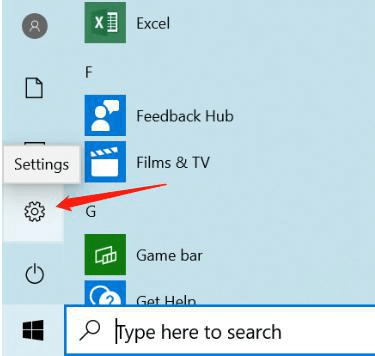
3. Click "Update & Security":
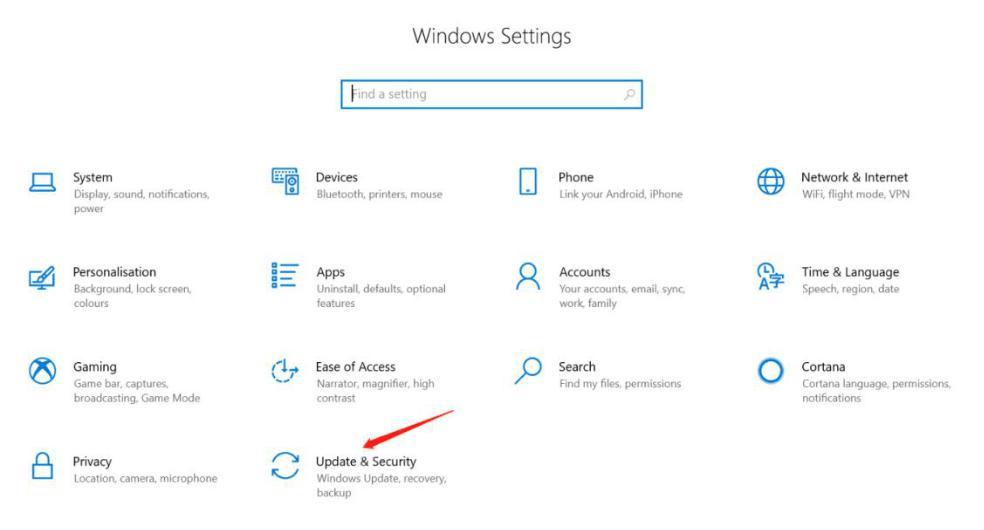
4. Click “Activation”, if not activated, please activate firstly, then click “Go to Microsoft Store”:
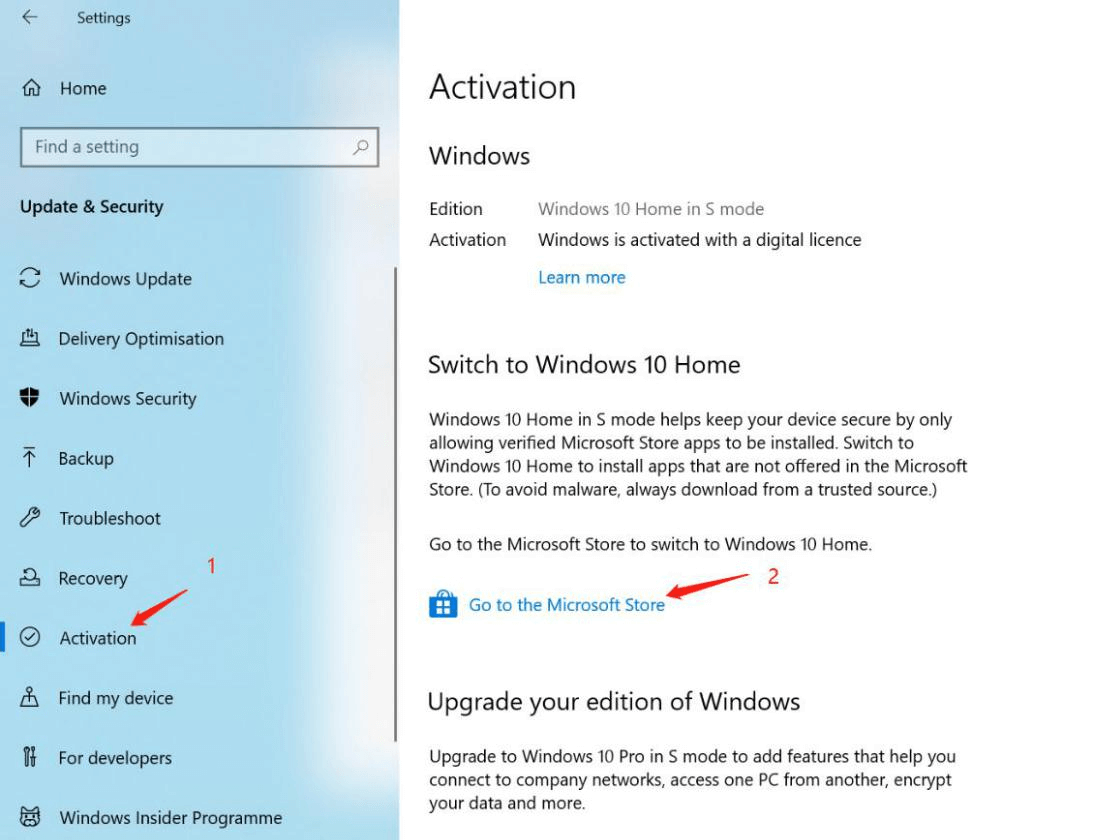
5. Click “Get” button:
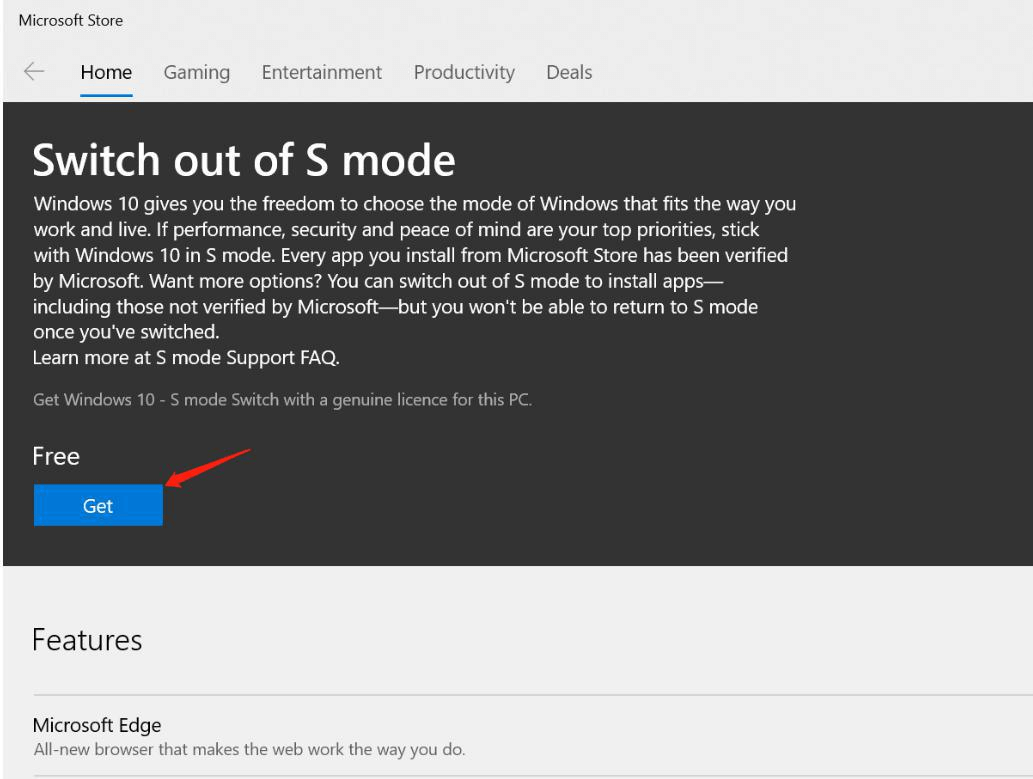
6. Input your microsoft account and password, if not have account, please create one firstly:
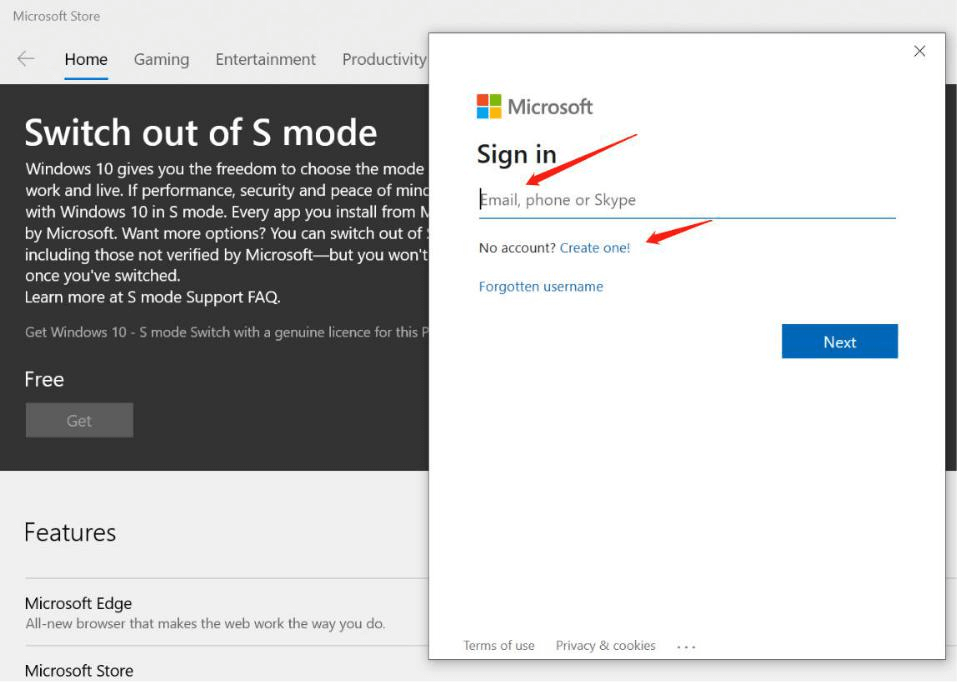
7. Congratulations! you've switched out of S mode to home successfully, please restart your computer:
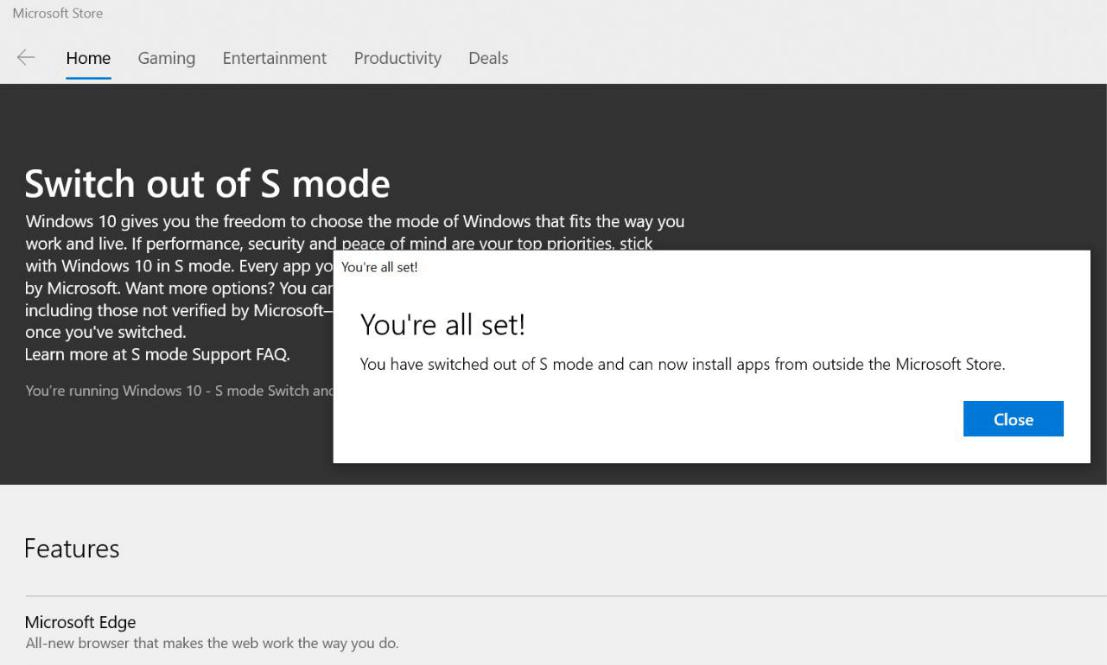
Thanks for your attention!
If you have any question, please feel free to contact us at the e-mail:
Steps
1. Connect wifi, keep the notebook could surf the internet;2. Find the Windows icon in the bottom left corner, and click it, then click "Settings":
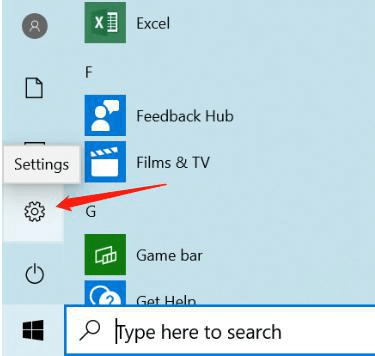
3. Click "Update & Security":
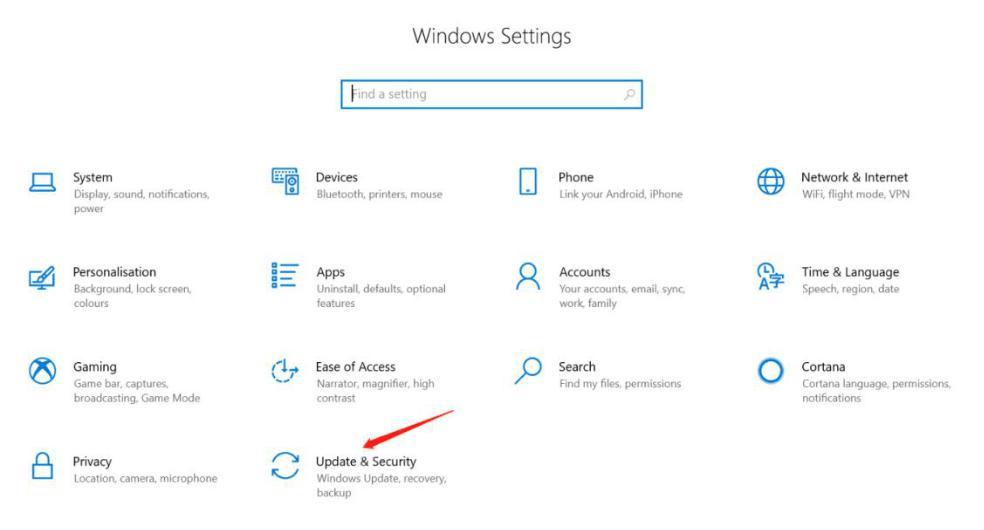
4. Click “Activation”, if not activated, please activate firstly, then click “Go to Microsoft Store”:
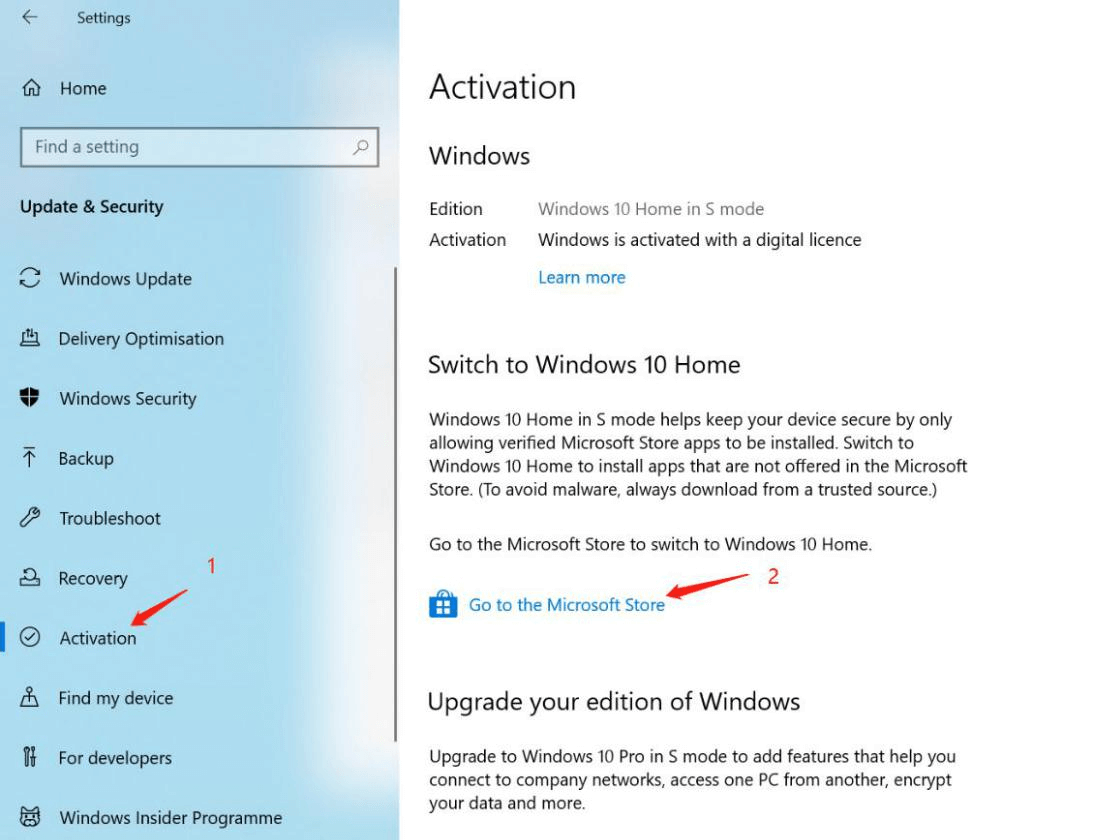
5. Click “Get” button:
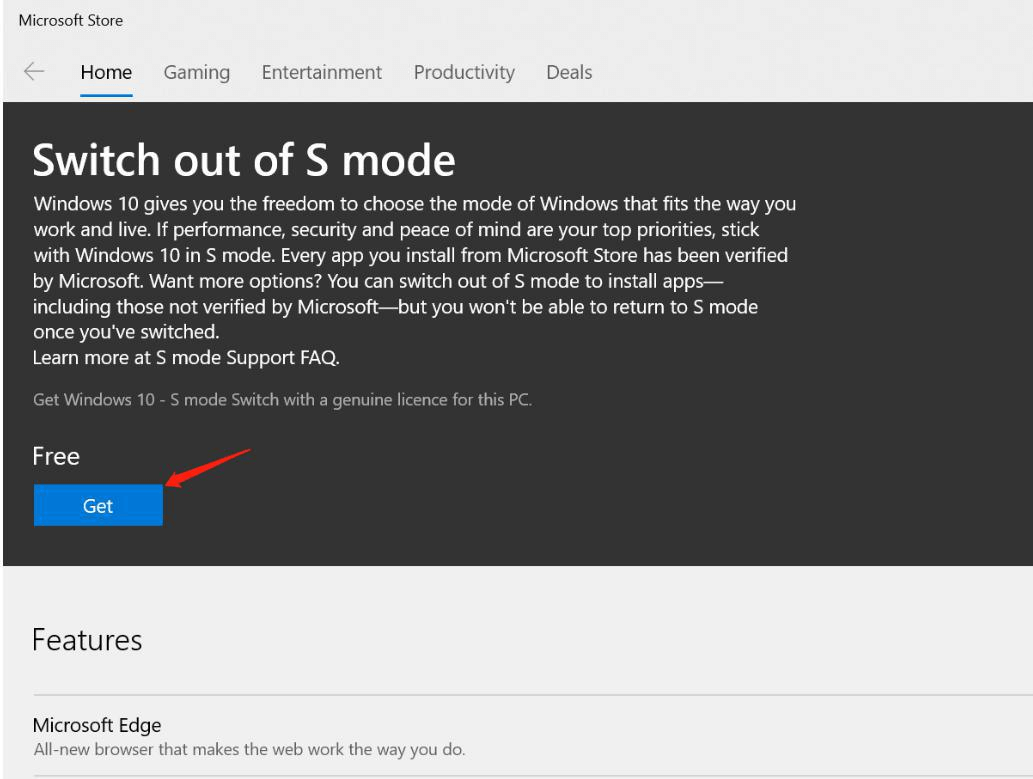
6. Input your microsoft account and password, if not have account, please create one firstly:
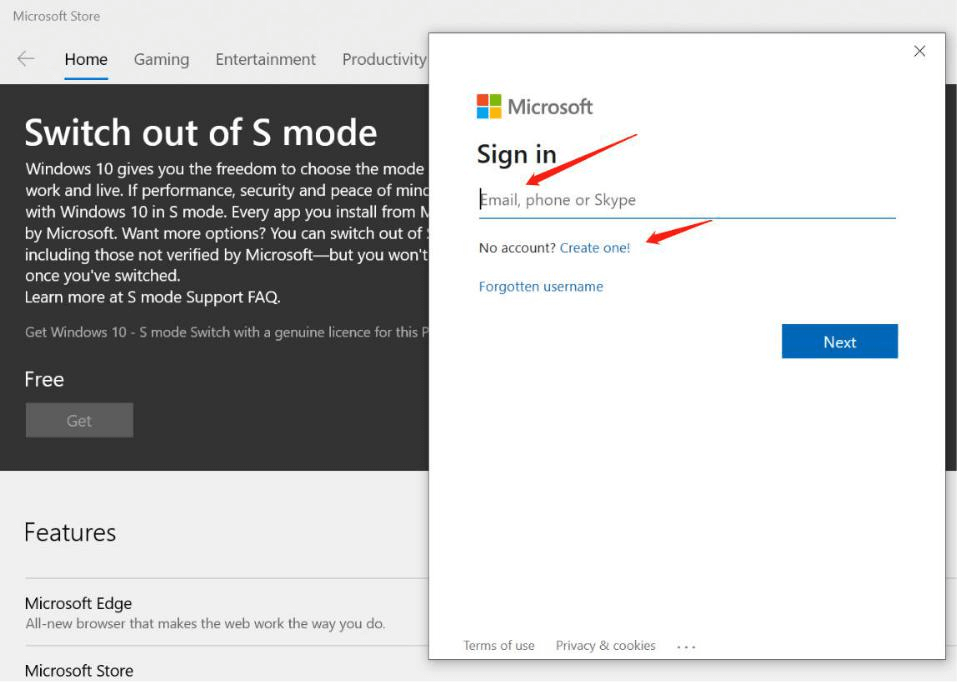
7. Congratulations! you've switched out of S mode to home successfully, please restart your computer:
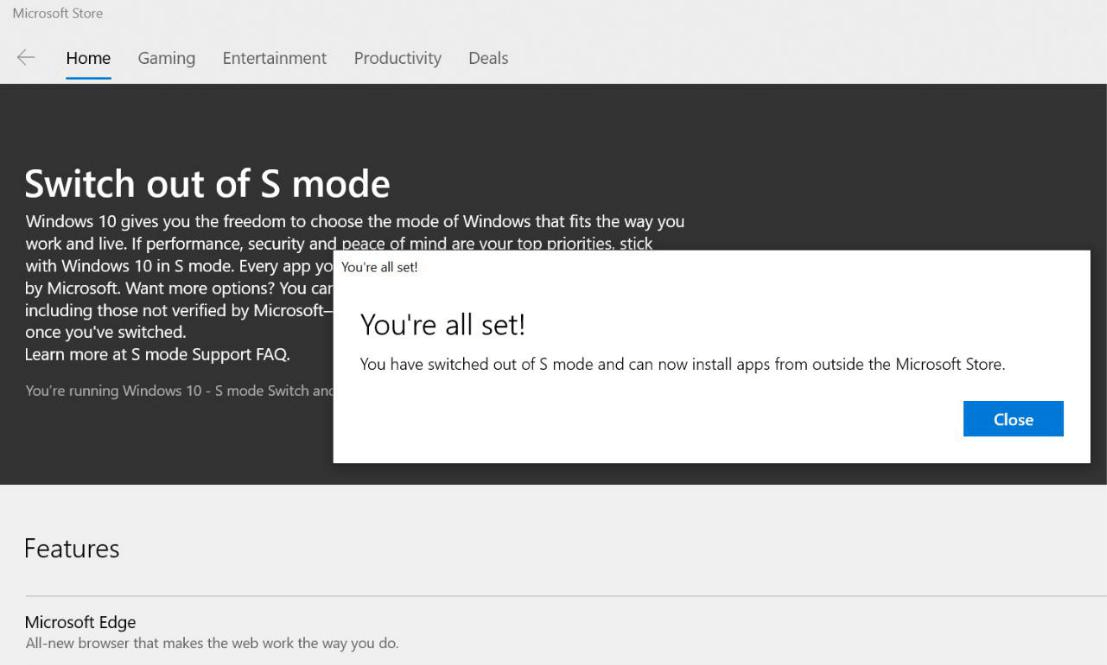
Thanks for your attention!
If you have any question, please feel free to contact us at the e-mail:




Laisser un commentaire
Tous les commentaires sont modérés avant d'être publiés.
Ce site est protégé par hCaptcha, et la Politique de confidentialité et les Conditions de service de hCaptcha s’appliquent.