Are you tired of running out of storage space, dealing with slow file transfers, or relying on third-party cloud services to safeguard your data? Now is the time to build your own NAS (Network Attached Storage) server.
In this guide, we’ll break down the pros and cons of building a NAS server, what you’ll need to get started, and whether a DIY approach or a ready-made solution like the LincPlus LincStation is the better option for you. Is it worth the effort and cost compared to buying a commercial NAS? Let’s find out!
Why Build a NAS Server?
A DIY NAS server gives you total control over every aspect of your setup. Here’s why you might want to take on this project:
Benefits of Owning a NAS Server
- Customization: You can choose the exact components you need—a powerful processor for virtual machines, extra RAM for multitasking, or a specific storage configuration to suit your needs.
- Cost-Effectiveness: If you’re willing to work, it is cheaper to build a NAS than to buy a pre-built unit. You can even recycle old parts or choose where to splurge, like on faster SSDs for caching.
- Learning Experience: Building your NAS can teach you a lot about hardware, operating systems, and networking. It is a useful skill if you like DIY projects or work in tech.
Comparison to Commercial NAS Solutions
Commercial NAS systems like those from Synology or QNAP are plug-and-play. They may appeal to users who value convenience, but they can be expensive.
The customization is also limited. You might find yourself paying for features that you don’t need. On the other hand, a DIY NAS lets you tailor the system precisely to your needs and can grow with your requirements over time.
What You Need to Build a NAS Server
Don’t be intimidated when you decide to build your own NAS. It isn’t as daunting as it sounds as long as you have the components you’ll need. Here’s a breakdown:
Hardware Components
- Processor (CPU): Opt for a multi-core processor like an Intel i3/i5 or AMD Ryzen. You’ll need a more powerful CPU to run virtual machines or media servers.
- RAM: While 4-8 GB of RAM is sufficient for basic file storage, you should aim for at least 16 GB to handle larger workloads or run VMs.
- Storage: Most NAS setups use multiple drives configured in a RAID array for data redundancy and performance. We recommend you get a combination of HDD for large, affordable storage and SSD for faster data retrieval and caching.
- Network Card: The standard network card is the 1-Gigabit Ethernet card. However, upgrading to a 10-Gigabit Ethernet card can significantly speed up your file transfers. It’s the best option if you’re dealing with large media files.
Software Options
Another important component of a home NAS build is the NAS operating system. So, it is crucial that you choose the right one. Popular choices include:
- Unraid: We recommend Unraid for beginners and advanced users alike. It helps you get familiar with server stuff. Plus, it supports running Docker containers and VMs.
- TrueNAS: TruNAS, on the other hand, is an open-source solution with robust features like ZFS, providing enterprise-level data protection. It’s great because it has an easy-to-use web guide.
- OpenMediaVault: If you’re a home user, we suggest you get the OpenMediaVault. It has a simple, plugin-based system that’s highly flexible and easy to manage.
The Cost of Building a NAS Server
Building a NAS can save you money, but you’ll still need to make an upfront investment in components. Here’s a rough cost breakdown:
- CPU: $100–$300 depending on your performance needs.
- RAM: $50–$150 for 8-16 GB of memory.
- Storage: HDDs typically cost $50–$100 per terabyte, while SSDs are around $100–$200 per terabyte.
- Motherboard and Network Card: $100–$250 combined for a motherboard with enough SATA ports and a good Ethernet card.
- Case and Power Supply: Around $100–$200 for a quality case and power supply.
Comparison to Commercial NAS Solutions
A mid-range commercial NAS like the Synology DS920+ can be expensive to set up. It can cost upwards of $500—and that’s before you add storage drives. The higher-end models with 6 or more bays can even push past $1,000.
But, when you build a NAS yourself, you can get comparable performance for less money. Yes, it will require more time and effort to set up and maintain, but you’ll save more.
If you’re not tech-savvy, commercial NAS solutions are the choice to go as they come with integrated software and customer support.
LincPlus LincStation N1: A Ready-to-Use Alternative
If the idea of building a NAS seems too complicated or time-consuming, you can always get a ready-to-use solution like the LincPlus LincStation N1.
The LincStation is a 6-bay NAS designed for small businesses and tech enthusiasts who want powerful performance without the hassle of building from scratch. It offers features of speed, reliability, and expandability, making it an excellent all-in-one solution.
Key Features and Benefits
- Powerful Hardware: The LincPlus LincStation N1 features a multi-core processor and 16 GB DDR4 RAM, offering enough power to handle demanding workloads like media streaming and VM hosting.
- Scalable Storage: It has six drive bays, supporting SSDs total capacity of 48 TB and enough for various RAID configurations.
- Virtualization Support: If running virtual machines is a priority, the LincStation N1 is optimized for virtualization platforms, giving you the flexibility to host multiple VMs.
- Security: The LincStation N1 has parity drives for personalized data backup, data protection, and various RAID options. It also has an encrypted SSD security.
Comparison to Building a DIY NAS
Yes, it’s cheaper to build your own NAS, but it demands more of your time and energy. Thankfully, the LincPlus LincStation Nas delivers similar benefits with much less effort. It’s ready to go out of the box, with dedicated support and easy-to-use software.
If you’re not interested in the hands-on work of building a server or maintaining it long-term, the LincPlus LincStation Nas offers a hassle-free alternative at a competitive price. Plus, it comes with a pre-installed Unraid operating system.
Conclusion
Building your own NAS server offers customization, cost savings, and valuable learning opportunities, but it requires time and technical expertise. If you’re up for the challenge, a DIY NAS can be tailored to your needs and upgraded as you want.
On the other hand, a commercial solution like the LincPlus LincStation nas provides high performance without the setup headaches, making it ideal for users who value convenience.
Ultimately, the choice between building and buying comes down to your specific needs, technical skills, and budget. If you want full control and customization, build your NAS. If you prefer a simpler, ready-to-use solution, consider the LincStation as a cost-effective, high-performance alternative.

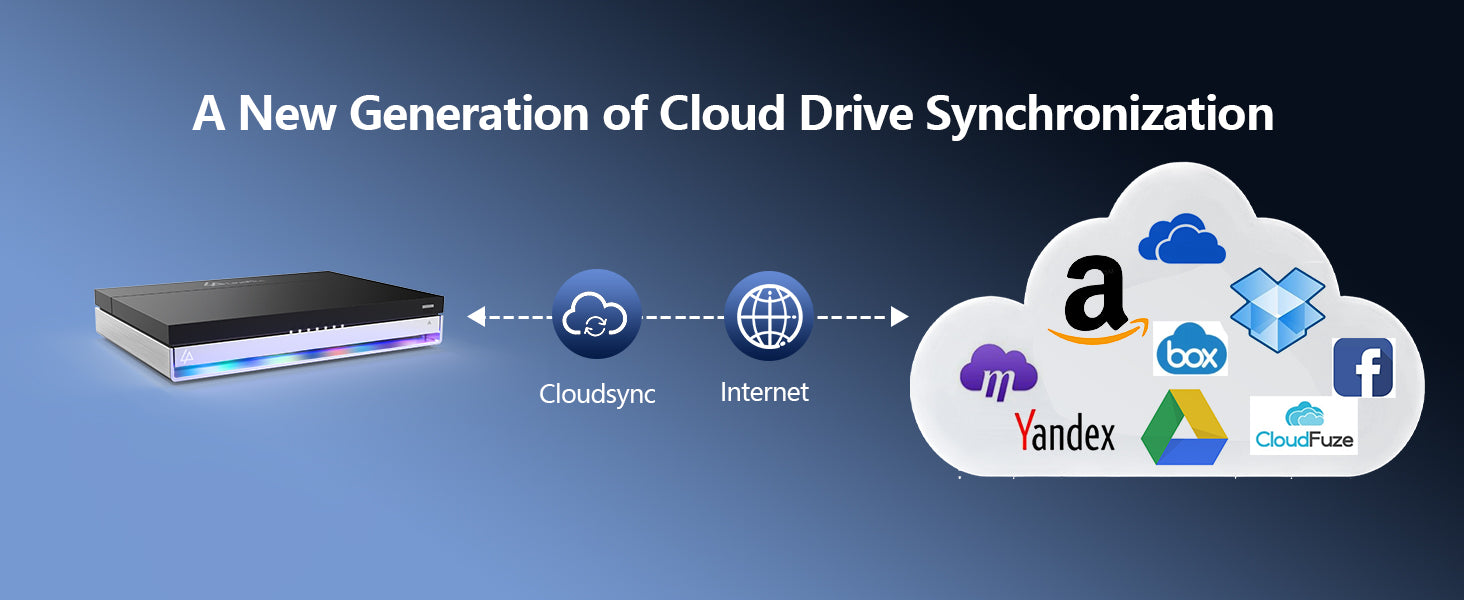

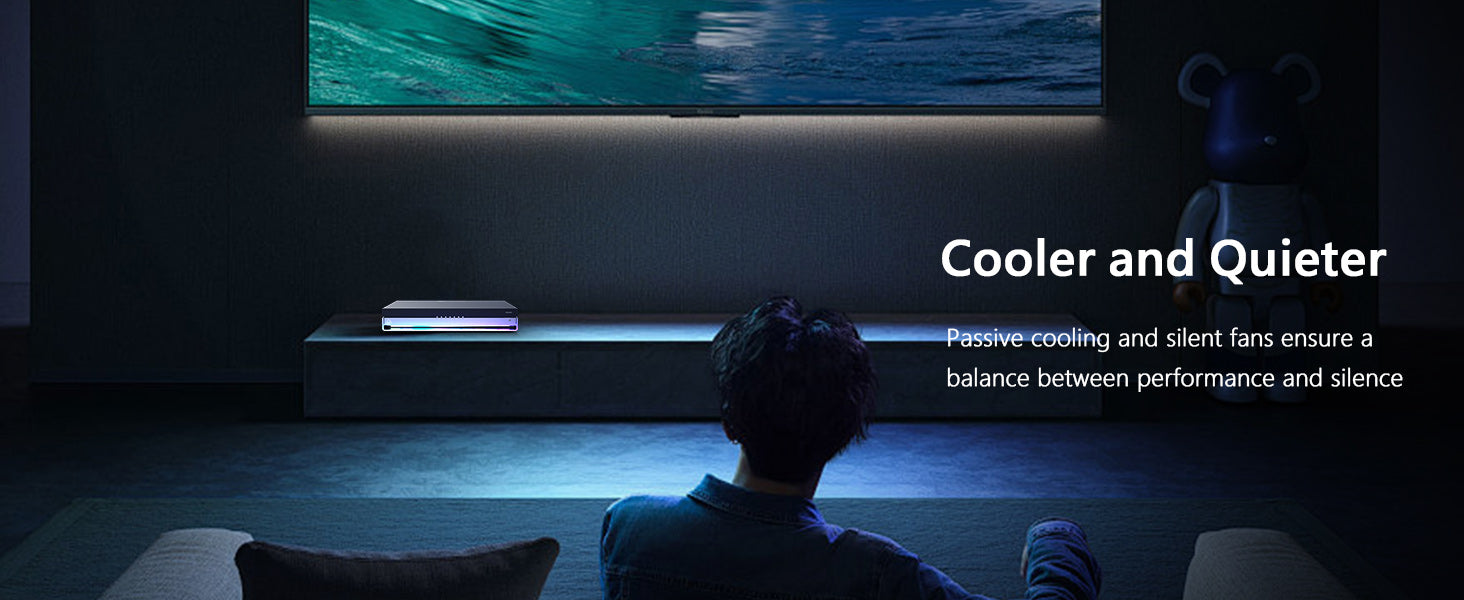
Hinterlasse einen Kommentar
Alle Kommentare werden vor der Veröffentlichung geprüft.
Diese Website ist durch hCaptcha geschützt und es gelten die allgemeinen Geschäftsbedingungen und Datenschutzbestimmungen von hCaptcha.